How X’s new call feature can lead to attacks on privacy
Learn how to protect your privacy on X (Twitter)
Dodo Wang, Uproar
June 25, 2024
In a list of ever-growing changes made to the X platform (formerly known as Twitter), it was recently announced that free audio and video calls are now enabled as a feature to all users via the Direct Messages function on your smartphone app.
At first glance, this sounds like a great idea. What could be better than freely calling any user you follow, anywhere in the world, all from the palm of your hand?
However, online users have pointed out a number of privacy issues with this feature.
This feature is automatically activated for all X users without notifying, or giving them the ability to opt-in. This means any follower can call you at any time.
Tech experts discovered that this new feature routes calls through a peer-to-peer network, which exposes both parties’ IP addresses.
X’s Help Center states:
“The call itself is routed peer-to-peer such that each party's IP address may be visible to the other.”
But you may be wondering what the big deal is – so what if someone can see my IP address?
What is an IP address?
An Internet Protocol (IP) address is a string of numbers assigned to your internet-connected device, such as a smartphone or computer. Think of it as the technological equivalent of an address for each of your devices.
Someone knowing your IP address isn’t inherently dangerous but it does make you more susceptible to attacks on privacy. In the wrong hands, it can be used to discover your physical location, Internet Service Provider (ISP) and even your online activity. This also exposes you to risks such as spam and identity theft.
This can be especially dangerous for those who have to protect their existence online, such as human rights activists. This is why the existence of VPNs is a vital tool in online safety, as it can increase your security and privacy by encrypting your connection and masking your IP address.
How do I protect myself?
To protect your IP address and protect your privacy online, a user needs to access the settings via the X app on your smartphone. (Please note this cannot be accessed via your computer browser so it must be done via the app)
The fastest way is to access your DMs directly via the bottom right corner of the screen, as shown below:
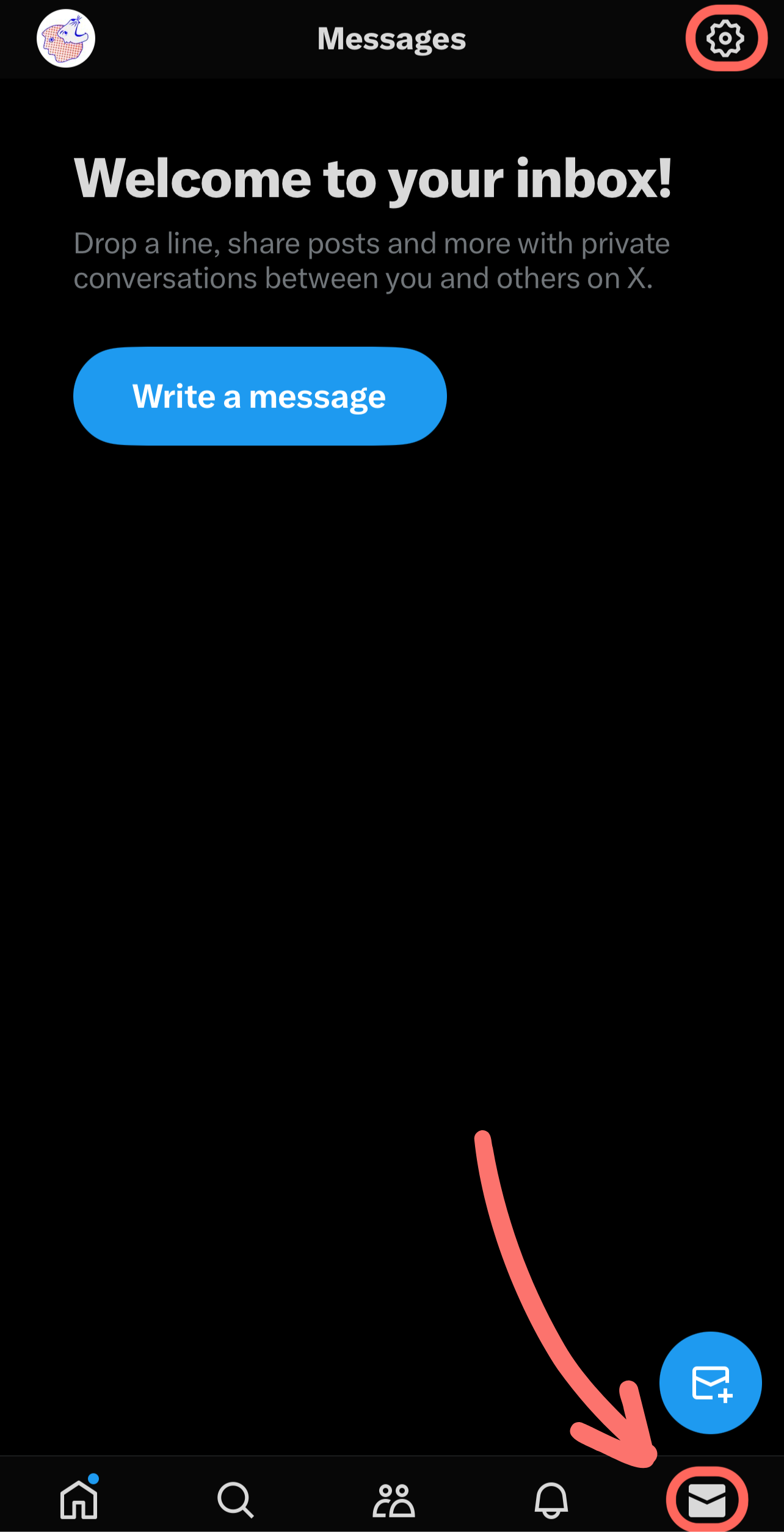 From there, select the cog thumbnail on the top right corner of the screen
From there, select the cog thumbnail on the top right corner of the screen
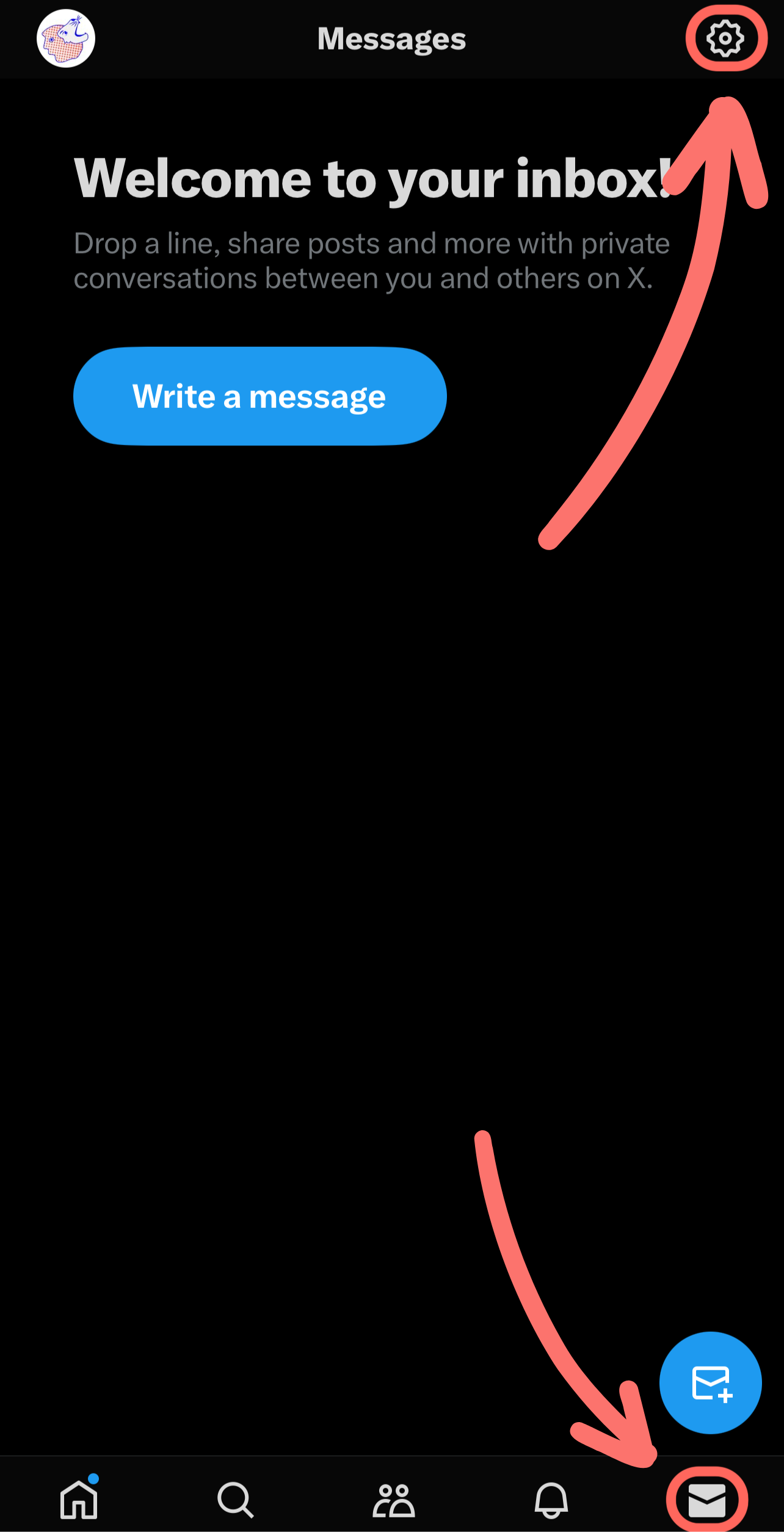
This will take you directly to the DM settings page
Alternatively, you can access the settings via the following method:


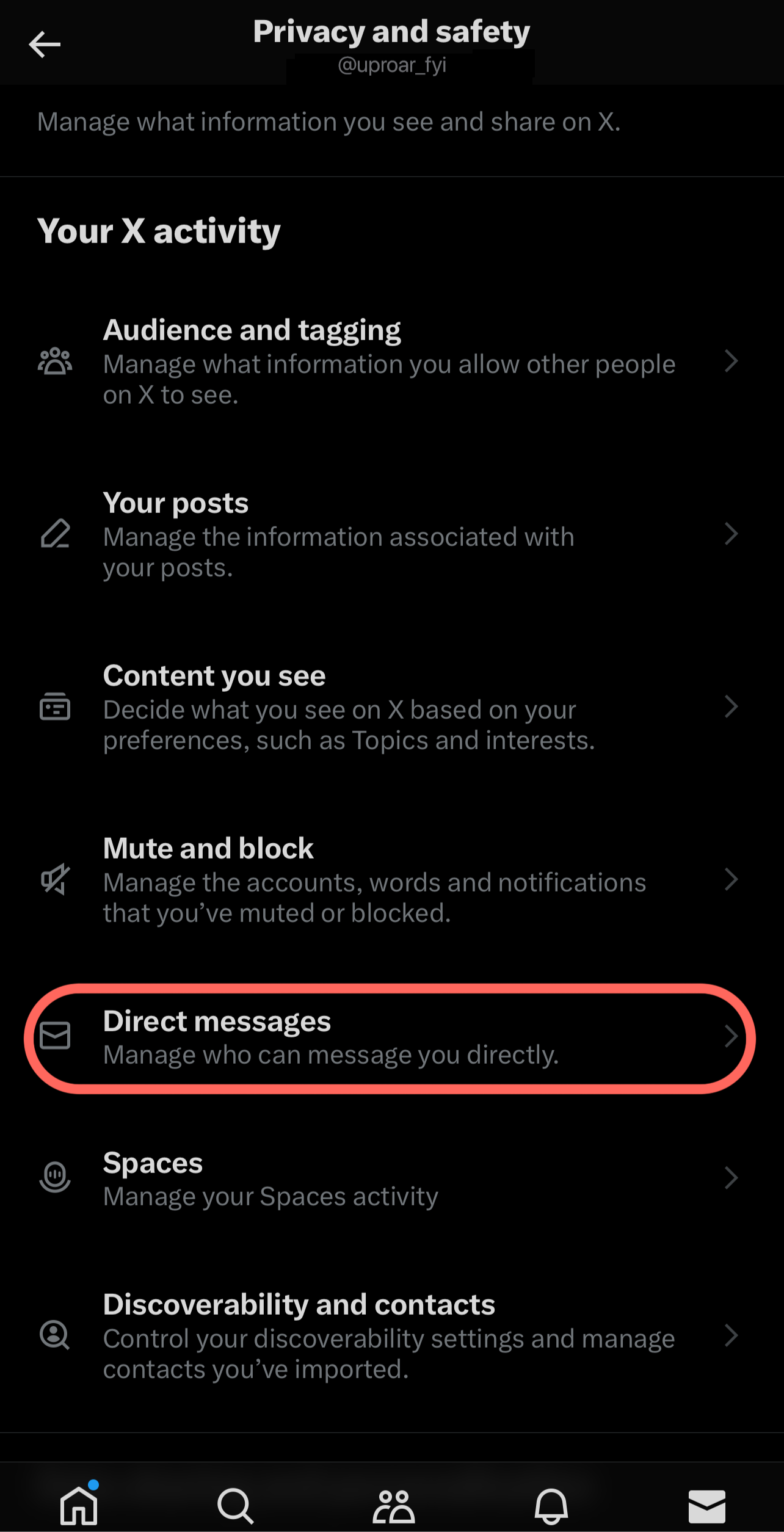 Settings and support > Settings and privacy > Privacy and safety > Direct messages
Settings and support > Settings and privacy > Privacy and safety > Direct messages
From the settings page you have two options:
Disable audio and video calling
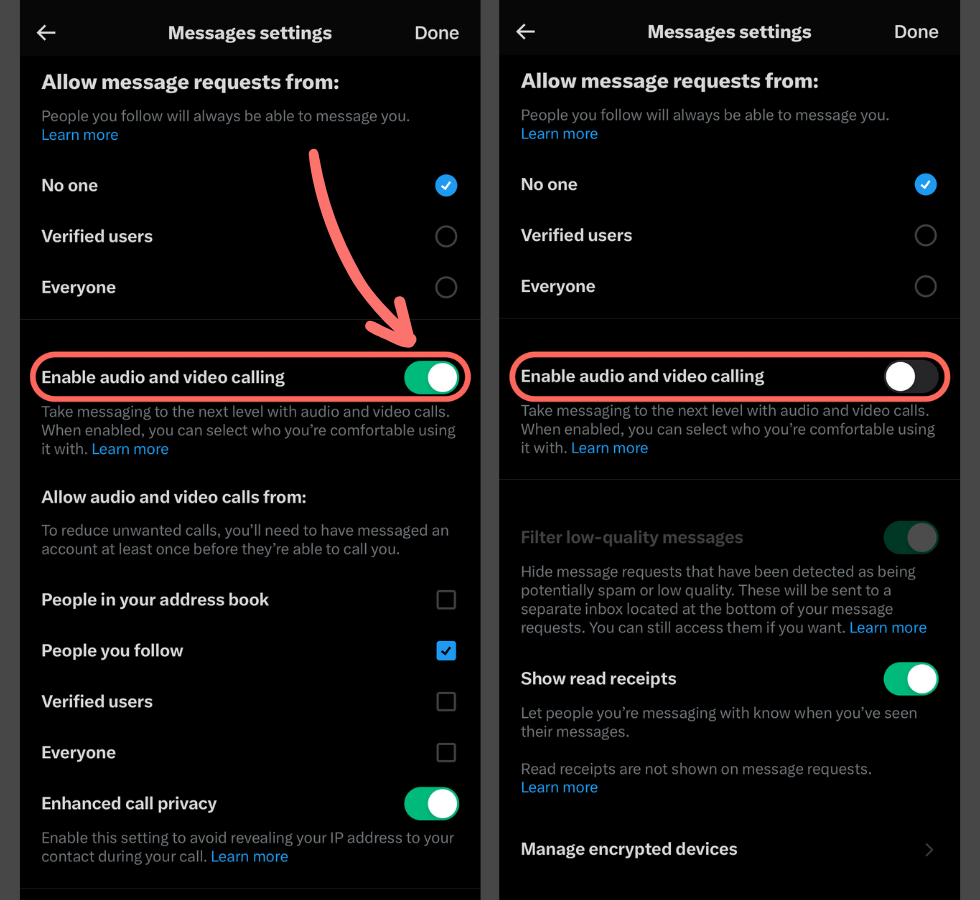
If you want to disable the call feature altogether, toggle the ‘enable audio and video calling’ switch to turn it off
Turn on enhanced privacy

If you want to use the new call feature, turn on enhanced privacy to avoid revealing your IP address during calls.
According to the X Help centre:
“If either party has this setting enabled, a call between the two will be relayed through X infrastructure, and the IP address of any party that has this setting enabled will be masked.”
Although users should be aware that there is no explanation of how the X infrastructure works so it is unclear on how the enhanced privacy protects you, especially as there is no mention of whether the calls are encrypted. If you continue to use this feature, you can take measures such as using a VPN to ensure a more secure connection.
It is “alarming” that this new feature creates such a threat in terms of online privacy, especially when the social media platform is often a key tool for activists and journalists who may be silenced in more ‘traditional’ outlets.
If users are more aware of the associated risks, users are able to better protect themselves online.